
Now Reading: Samsung Galaxy S22 Ultra Review – The Smartphone KING!
- 01
Samsung Galaxy S22 Ultra Review – The Smartphone KING!
Samsung Galaxy S22 Ultra Review – The Smartphone KING!
By Technically Jeff | Published | No Comments

I’ve got my hands on the latest and greatest smartphone from Samsung – the Galaxy S22 Ultra. Featuring the newest Snapdragon processor, 12 gb RAM, up to 10x optical and 100x total zoom, and a S-Pen stylus built-in, it’s packed full of tech. I’ve had the phone for nearly a year now and I’m going to breakdown the review into four parts – Overview, Photo and Video, Battery Life and Charging, and Overall. Let’s get to it!
Overview:
The Galaxy S22 Ultra is the Flagship phone in Samsung’s Galaxy S-series device lineup. It has the largest display, coming in at 6.8″, and features Quad HD+ resolution with an adapative refresh rate that varies itself between 120 hz for smoothness and 1 hz for battery life. It also features one of the brightest smartphone displays available at 1750 nits. This allows you to easy use the phone in direct sunlight, something many phones can’t do. Corning Gorilla Glass Victus is also utilized for the display, increasing it’s strength and durability. In my testing, the display is details, clear, vibrant, bright, and has survived several drops without even a scratch.
The S22 Ultra also has the latest Snapdragon 8 Gen 1 processor, which is faster, yet more efficient previous models. I’ve been easily able to edit 4k videos, stream movies, play graphically intense games, browse the web, and more with virtually no lagging or hiccups. The 12 gb onboard RAM helps with multi-tasking well as I’m able to run multiple apps at the same, switching back and forth smoothly without them having to restart.
Connectivity wise, the S22 Ultra has everything you’d expect from a top-tier smartphone. It can connect to all major 5G bands from various networks at very high speeds (I’ve obvserved over 700 Mbps on T-Mobile’s mid-band 5G). It also features Wifi-6E compatibility, the newest Wifi standard that incorporates a new 6 GHZ Wifi band for added speed and less congestion. There is of course the normal functionality you’d expect from Samsung as well – Bluetooth, GPS, NFC, Mobile Hotspot, Wifi-Calling, Accelerometer, Wireless Power Sharing, etc.
New for the S22 series, Samsung has included the S-Pen from previous Note and Tab models with the S22 Ultra. This adds a new layer of functionality and multi-tasking to the device and is a welcome upgrade. I use it quite often when it comes to photo editing as it allows you to be much more precise. It also has a host of features built-in with the S-Pen that allow you to be more productive and efficient.
So to recap, the Galaxy S22 Ultra has a big, beautiful display, a speedy processor with a hefty amount of RAM, and all the latest connectivity features. But what about the cameras? Let’s take a look at the photo and video capabilities next!
Photo and Video:
In recent years, Samsung has really stepped up their camera hardware. With the Galaxy S20 Ultra a couple years ago, they introduced a 108 megapixel primary camera, which captured a ton of detail, and 3x optical zoom. They also brought “Space Zoom” with the ability to zoom into 100x. While it wasn’t very clear at that level of zoom, it was a pretty neat feature. Last year, Samsung’s Galaxy S21 Ultra improved on these features with a variable 3x-10x optical zoom. This allowed significant improvement in clarity above 3x, and made zoom levels at 10x-30x actually usable. And at 100x zoom, while still not amazingly clear, it’s level of detail was much better than the S20 Ultra. Well, for the S22 Ultra, Samsung kept the same basic hardware as the S21 Ultra and focused on improving the software.
A camera’s software has a major impact on the final photo and video. A perfect example is what Google has been able to accomplish with it’s Pixel line of phones with inferior hardware. Now that Google has started to improve it’s hardware, to keep it’s competitive advantage, Samsung couldn’t just hang it’s hat on it’s hardware superiority anymore. For the S22 Ultra, Samsung refined the camera processing for photos and video and added new features and modes.
For photos, the result is better, more realistic and vibrant photos in all lighting scenarios. The phone features better HDR and better low light performance and it’s very noticable compared to previous models. The phone does a great job enhancing dark areas of photos without washing out the brighter areas. And photos shot in Night Mode bring in a significant amount of light, allowing you to see much more detail than before, with less artifacts.
With regards to video, while it continues to be able to shoot in the same formats as before (up to 8k 24fps), Samsung improved the software here as well. Video stabilization is better than it’s ever been. I often find myself recording videos at 3x-10x zoom and the videos are smooth and clear. Recordings in low light are also clearer than before and color is more realistic.
These software improvements have really helped Samsung stay ahead of other manufacturers when you look at final photo and video quality. With that said, all that processing can definitely impact your battery.
Battery and Charging:
This is the one category where the Samsung Galaxy S22 Ultra falls short. They have not upgraded the battery or charging for their Flagship model since the S20 Ultra two generations ago, and that’s honestly unacceptable. While the S22 Ultra features a decent sized 5000 mAh battery and up to 45w charging, that’s been the case for the past couple of years. Other manufacturers have continued to increase their battery sizes and improve charge rates. Some phones now offer over 100w charging which is incredible.
In a typical day, I get around 5 hours of screen on time (SOT) in my S22 Ultra. This isn’t horrible, but it also isn’t great. It also is heavily dependent on app usage. Some apps use significantly more battery than others. And if you take photos and videos, it drains quite fast. When I go to events where I know I’m going to utilize the camera a great deal, I have to make sure I am charged to 100% when I arrive and I make a point to not use it for other tasks to ensure I have enough battery life. This should not be necessary in a flagship device.
To offset it’s less than stellar SOT, Samsung could have included much faster charging. On a standard 45w charger (which must be purchased separately) it takes an hour to charge from 0-100%. Better than many phones, but definitely not at the head of the pack in 2022.
In the coming years, I hope Samsung increases the size of the battery, at least a little bit, and drastically increases it’s charge speed. Otherwise, it will continue to be beat by other companies in this all important category.
Overall:
I pre-ordered my Galaxy S22 Ultra when it first came out, so I’ve had it for nearly a year at this point. Personally, I’ve been very pleased with the device. It’s display is gorgeous and bright. It’s able to handle any task I throw at it with ease. And it’s camera is outstanding.
I take a ton of photos and videos of my family, nature, cars, and more. The S22 Ultra has allowed me to capture shots that I’m sure I wouldn’t have been able to with many other phones. The zoom is especially useful as I’m able to get up close photos and videos, ever from a significant distance. My 4-yr old son recently started soccer and I was able to record high quality videos of him from across the field, something other parents couldn’t do with their lower end phones (cough iPhone cough). My 7-yr old daughter also competes in gymnastics and I’ve been able to capture her routines as if I was right next to her from across the gym, sitting in stands.
While battery life is not ideal and I always make sure I have a charger nearby, I’ve learned to deal with it and built habits to ensure I don’t have any issues. And the pros of the device greatly outweigh this single con.
If you are looking at getting a high end phone, I highly recommend looking into the Galaxy S22 Ultra. Samsung also has very competitive deals on their website if you buy direct. They offer generous trade-in values and often times discounted prices on the phone. Anyway let me know what you think!
Below is a link to get 5% off through Samsung Direct!
Purchase Here! – Shop Samsung Direct




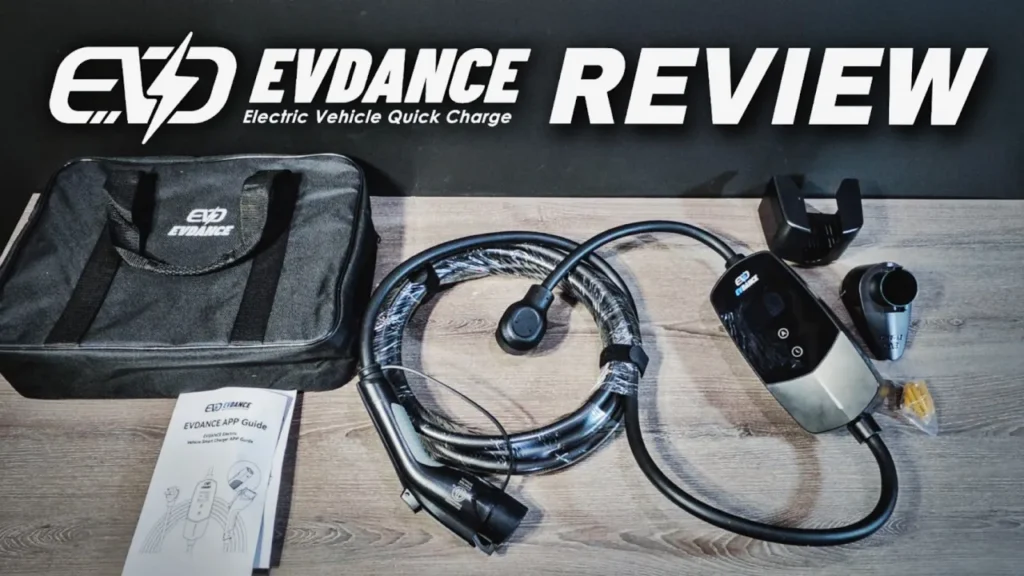


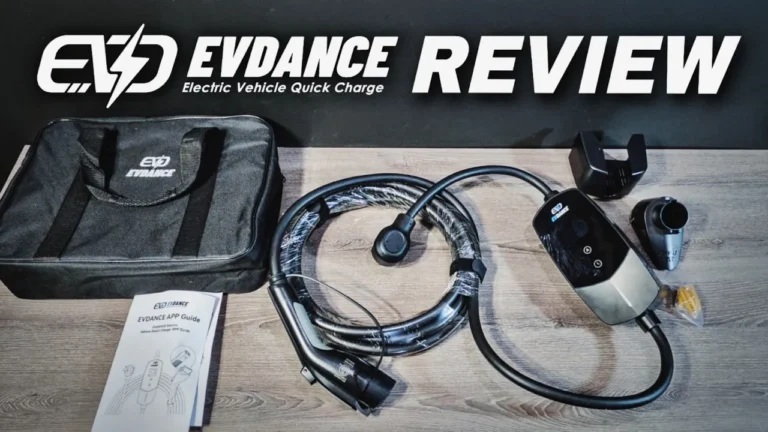










You must be logged in to post a comment.